If you’re a parent, having a keylogger app for Android in your smartphone, tablet, or computer brings you great benefits. You can easily monitor your kid online when they are away from you at school. We’ll discuss here the various aspects of this matter. Read the article until the end.
What is a keylogger app for android and how does it work?
A keylogger app for android is a piece of software that you can use to gather the keystrokes used while using an Android device. The software is to be installed in the device (that you want to monitor) beforehand.
How does it work?
The keylogger records all the strokes made when the keypad in the device (where the keylogger is installed) is used. The software application stores the keystrokes in the form of a small file. You can access the file later. Or, the information could be emailed to you if you’ve made it so.
Why do parents choose Snoopza for their Android phones?
Today, parents have become wary thanks to the evil impact of Internet technologies on children. As a result, it has become essential to monitor and track children’s behavior online. What children are doing online, what websites they are visiting, who they are sharing their details with and so on – all these should be tracked.
This has resulted in children being exposed to vulnerabilities. Many parents have started using software like the keylogger app for android. They have installed the software in their kids’ smartphones.
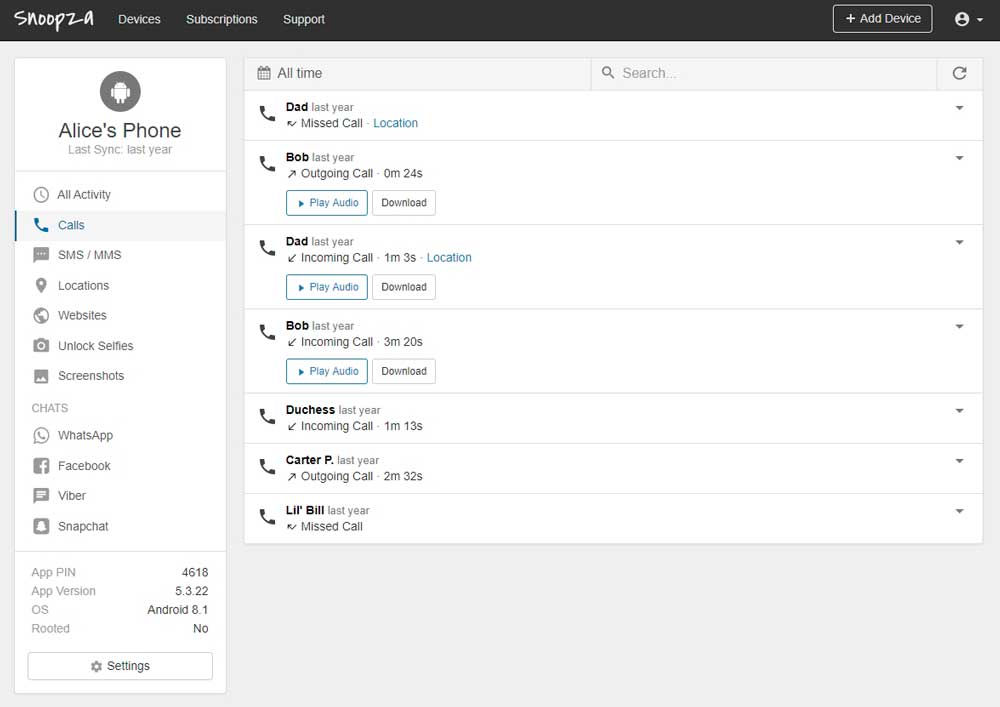
Though there are several parental control apps for Android devices, many parents prefer to choose Snoopza. This is because the app does its job but your kid cannot know that you’re monitoring them until you tell them. This application works in stealth mode. Therefore, after installation on a device, only you see that control is carried out on the device.
Once you install the app on your kid’s phone, you can keep it such that your child does not know at all. Probably this is the strongest reason that many parents choose Snoopza.
How do I install and use this program
Installing the Snoopza app is simple and easy. To install, visit the official website and go for installation. You need to enter the email id and set a password.
Once you create an account, log into your account and download the files for installation for the target device. You need to route the target device properly to realize the best results.
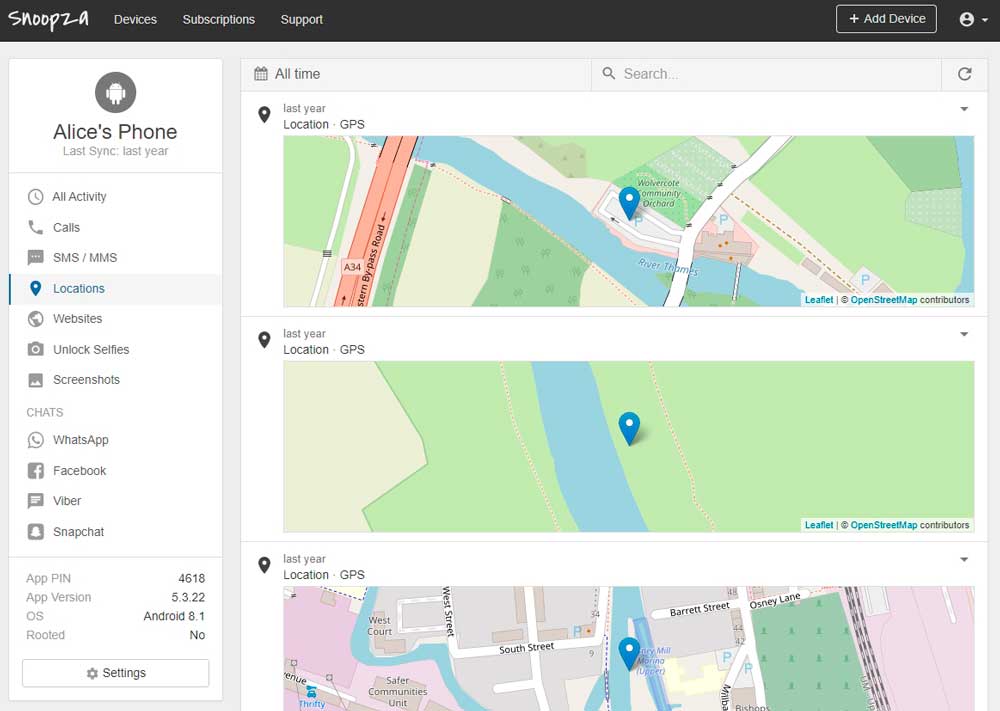
Note that you can install the app in a target device only if you possess it physically. Whether it is a tablet or phone, you must access it physically. If you have heard that it can be done without having the target device on hand, it’s simply a hoax. Don’t get carried away.
Is there a free version of Snoopza?
Yes, there is a free version of Snoopza. You can use this application for free, you can start tracking your children. The application comes in a free version in a small functionality that is sufficient to control children.
Using the free version, you can get the calls made on your kid’s call, track the activity on the Internet (what websites they’re visiting, etc.), and know the location of the phone.
What is the paid functionality of the Snoopza keylogger app for android?
When you subscribe to the paid version, Snoopza offers the following functionalities along with the basic functionalities that come in the free version.
Record Calls
You can record all the audio of any voice message or call. You can also know the time, date, and duration of the call.
Facebook spy
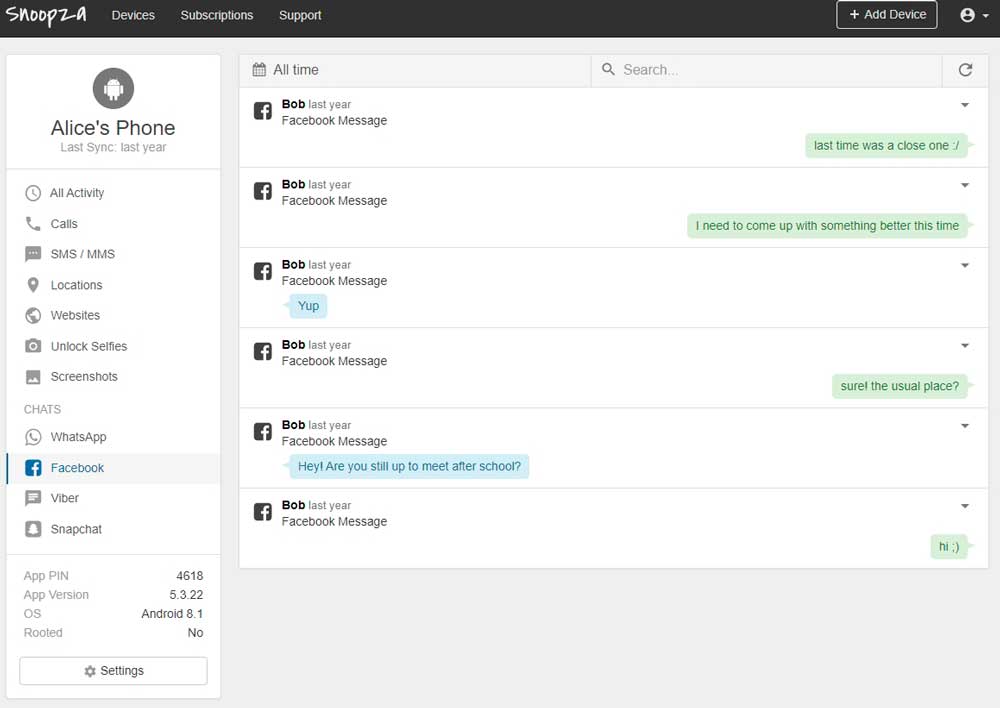
You can know your kid’s activities on Facebook. These include audio, text messages, and videos without getting noticed that you’re spying on them.
Viber spy
Snoopza app spies the Viber usage of the target phone user. It checks the number and name of the sender, view call logs, shows the confidential messages, shows the pictures and photos the user shares.
WhatsApp spy
You can know the messages sent and received by your kid. You can also know the videos and audio files that they share. All these are recorded and you can see in your control panel.
Snapchat spy
If your kid happens to use Snapchat, you can get notified. You can know who they contacted and see the text messages, etc.
Screenshots
Screenshots used by your kid are important to get significant information on their activity. This will help you assess why they are doing it and who they are sending to. With this, you can take appropriate precautionary measures.
Stealth mode
Your kid cannot know that you’re tracking their activity by monitoring them. This, you can do by keeping Snoopza app in stealth mode.
Contacts
You can make the Snoopza app store all the contacts. Who your kid is calling and who calls on your kid’s phone – all you can know. All the contact numbers are saved and shown on the control panel in your account.
Track to-do List
The to-do list gives you critical information about your kid’s activities.
Track camera
Snoopza activates the camera when someone accesses the phone. The app uses the camera and takes a picture of the user and stores it.
Detect SIM card replacement
Even when the target phone user replaces the SIM, Snoopza continues to work and lets you know about this.
Legality
When it comes to monitoring your kid/s secretly, it is completely legitimate. As a responsible parent, you are expected to monitor them and track their activity. You should make them behave in a responsible way.
If your kid is a teenager, you should exercise caution lest it should embitter the relationship between you and your kid.
Let them know that you’re going install or have installed the app in their phone. Explain to them with restraint why you’ve taken such a step.
Also, advise your kid against indiscriminate use of the Internet and sharing personal details with strangers. As you’ve installed the app, it does not mean that everything is done. You should monitor them regularly.
Prices
Snoopza is moderately priced and therefore is affordable for all income groups. The basic version with a limited number of functionalities is free.
| Plan | BasicPlan | Standard |
| 1 month | Free | $9.95 |
| 1 year | Free | $99.95 |
The Standard version is priced at $9.95 for one month and $99.95 for 12 months.
Conclusion
Snoopza is among the most economical and potent phone monitoring apps. It’s pretty simple and easy to use. For parents, it’s the best app to control kids by tracking them online. So be sure, with the keylogger app for Android installed on your child’s smartphone, you will feel that your child is safe.
Kamran Sharief
Related posts
Sidebar
Recent Posts
The Rise of Legal Tech Startups: What Law Firms Need to Know
Introduction The legal profession, often rooted in tradition and resistant to change, faces a technological revolution. Legal tech startups are…
Shiba Inu vs. Dogecoin: The Battle of the Meme Coins
In the realm of cryptocurrency, there has been an ongoing battle between two popular meme coins, Shiba Inu and Dogecoin….



Review How Keylogger App for Android Snoopza Helps Parents?.