It is said that in computer science there is a straightforward and easy way to bring an old PC back to life, and it is putting a solid state drive, an SSD. These hard drives have incredible speed, far superior to conventional mechanical hard drives and help make the system more fluid and functional. But there is another type of standard that maybe some of you did not know: NVMe or M.2 SSD.
These SSDs like the one you see in the cover image are very different from conventional SSDs. One of its main benefits is that its bandwidth and speed are usually much higher, and also, they are much more compact. Should you buy one? What is the difference with the usual SSD? We explain it to you.
The SSD hard drives provide among other improvements, lower consumption, higher speed, more excellent resistance to shock and no noise. However, they couldn’t reach their full potential since the type of communication established between these devices, and the processor is intended for conventional hard drives.
It means that although they can work more efficiently, in terms of speed and latency, the reality is that they are limited.
Also Read: 13377x Torrent – Download Movies, Games, Software, Music and More
NVMe SSD Definition:
What is NVMe SSD?
NVMe is a protocol designed to use SSDs over PCI Express connections instead of the traditional SATA. It was a necessary improvement since the first cards with SSD, and that was connected to this bus made use of AHCI, which is the one used in regular disks.
NVMe can be found in three formats of SSD disks, those that are in PCI Express card and are connected directly in a slot of the motherboard and those that have SATA Express or M.2 connectors. There are other special connectors such as the SFF-8639 capable of giving all these connections at the same time, but for now, you will only find it in the server environment.
In principle and as it happened with the NVMe SSD hard disks you will find it only in large servers for companies, although we hope that they will soon lower their price and thus be able to enjoy them at home.
NVMe (Non-Volatile Memory Express) is a communications interface and controller that defines a set of commands and a set of functionalities for SSD drives based on PCIe – It is the most efficient way to increase performance and productivity to meet business and customer needs.
Storage: Before and Now (16 lanes, PCIe Gen 4 32,000MB / s) – Communication controllers – Form factors SSD – Beyond numbers (Benefits of NVMe technology)
Also Read: Logitech K800 Wireless Illuminated Keyboard – Features and Uses (2019)
M.2 NVMe SSD Definition:
What is an M.2 NVMe SSD?
First of all, what is an M.2 NVMe SSD? M.2 is a storage interface that is powered by PCI-Express technology, which allows the hard drive to offer a much more full bandwidth compared to the SATA interface used by standard SSDs. The NVMe SSD protocol takes this to the limit, with speeds that reach up to 2500 MBs per second. Nothing to do compared to the approximate 560 that an SSD with SATA III can reach.
Another big difference with the SSD is that the NVMe is much more compact. Regular SSDs are 2.5-inch disks, but NVMe SSD is somewhat longer chips that can be connected in 3 ways to the motherboard: SATA (the slowest) PCI-Express in x2 mode and PCI-Express in x4 mode (the fastest). It is the M.2 standard that allows this variety of connection.
If we use a disk with a PCI-Express interface (the same slot in which we would connect our graphics card) we must take into account the number of lanes that our motherboard supports, because if the number is low we can have a loss of performance of the graphics card when connecting one of these M.2 disks. Intel’s Skylake and Kaby Lake platforms have increased the number of PCI-Express lanes on the motherboards to support these disks better.
In contrast, the M.2 3.0 x4 interface uses four PCI-Express 3.0 lanes and therefore provides the most performance. It is the connector that should be used for high-performance NVMe SSDs like the Samsung 960 Pro.
You should also check the size of your NVMe SSD since there are three formats: 2242, 2260 and 2280. They refer to the NVMe SSD sizes, specifically 42 millimeters long, 60 millimeters and 80 millimeters respectively.
NVMe SSD Uses:
But how does NVMe work and how does it differ from previous protocols?
Conventional hard drives have discs that rotate at many revolutions and heads that are used to read and write information on them.
It means that to access data that is partitioned you have to wait to jump to one part and then another. When talking about a mechanical process, this can take a long time.
It makes conventional hard drives have problems with both the latency, i.e., the time it takes to give you the first data, and the speed and number of operations that can perform per second or IOPS.
NVMe SSD comes to change this. Try to exploit the ability to perform many tasks in a short time. For this, it multiplies the ability to receive read and write commands several thousand times. In the previous standards, the number of calls was minimal since we had to wait for the previous ones to be processed.
Imagine what this means for machines that perform many tasks at the same time as file servers, databases or virtualization.
Another improvement is related to the time spent in the administration and processing of your commands. It has less quantity of them which makes it possible to process faster by all the entities of the interface.
Another improvement over AHCI, the SATA protocol, is designed to run on single-core processors, NVMe SSD exploits the possibility that there are processors with several.
How to Install NVMe SSD?
Great but how do I install it on my PC?
Installing these disks carries a small problem: these SSDs usually get hotter than standard SSDs. Therefore, the higher-end SSDs are generally connected to the board under a heat-sink that cools the NVMe SSD as much as possible. It is essential that you check if your motherboard is compatible with this type of format, since it is being extended to the vast majority of current motherboards but is still reserved in a specific part to the most modern boards.
It is not always the case. In current conventional plates, the connector is usually close to the visible PCI-Express slots.
These connectors can be found by removing heat-sinks that are located near the PCI-Express slots on our motherboard. The installation is simple, although you will have to be delicate, especially since these SSDs are not particularly cheap. In the case that there is no heat-sink, look for a connector like the one you see in the image.
First, check if your board is compatible with an M.2 NVMe SSD. Let’s not go unlocking things like crazy.
Then, check the dissipator in the specifications of your motherboard according to the model. Once discovered, unscrew it. (For example, on plates ASUS is under the logo of Republic of Gamers) Unscrew one of the three screws that are on the plate aligned with the connector. Depending on the size of your SSD you will have to place it again but this time closer or further from the connector. It will have to coincide with the semi-circular slot of the NVMe SSD.
Once done, take the SSD and connect it gently so that the connectors match the connector on the board. Do it very smoothly, in such a way that the SSD is tilted upwards at a 30-degree angle.
Once done, take the screw that comes with the SSD with a magnetic screwdriver and gently presses the hard disk so that the slot matches the previously installed screw. Gently screw the second screw to the SSD bracket, without doing too much force.
What improvement do you use PCI Express instead of SATA?
I have already talked about latency, but another essential aspect is speed. SATA III offers a maximum of 600MB / s while a single line of PCI Express 3.0 already gives you 1GB/s.
Also, if you use PCI Express, nothing prevents you from using more than one line, and with the passage to PCI Express 4.0, we will have 2 GB/s.
Another significant improvement is that the channel is full duplex. It means that you can answer requests for information while getting more commands — low latency in cases where there are many calls to disk.
Also, the PCI Express lines are directly managed by the processor; it is expected that up to a fifth of the latency reduction will be achieved.
What is SSD PCIe-NVME?
A PCIe SSD is a high-speed expansion card that attaches a computer to its peripherals. It stands for Peripheral Component Interconnect Express and is a serial expansion bus standard.
PCIe slots have different sizes, based on its number of bidirectional lanes that connect to it.
Its storage is an alternative to a server-side flash deployment. And also, serves as the underlying transport layer for data on graphics cards or add-in cards. It integrates flash directly on a server motherboard.
What is SSD NVMe M.2
An M.2 SSD is a solid-state drive (SSD) that conforms to a computer industry specification written internally.
Also Read: Top 11 ExtraTorrent Alternatives + 12 Mirror Sites
NVMe SSD Price:
Why should I buy an NVMe SSD?
If you are an average PC user, indeed with a 2.5-inch SSD you are more than enough for your PC to go fluid. In fact, as a user, it is difficult for you to notice the difference in speed between a traditional SSD and an M.2 NVMe. But if on the contrary you are a user who wants the maximum performance for your computer and wants your storage to be up to the task, now is the time.
The M.2 are falling in price and although not all have the highest writing and reading speeds as the most upper range (see the Samsung 950 and 960 Pro), now more basic models are focused more focused on domestic use more than for professional storage. They are still expensive, but they are an excellent option to combine with a traditional SSD. You can find opportunities with good value for money like this Samsung 970 250 GB.
Our recommendation if you are interested in that you combine an M.2 dedicated to the operating system of, for example, 256 GB and a regular SSD of greater size, for example, of a tera. Although you will have to pay extra money since these products are more expensive than regular hard drives, the performance of your PC will be translated not in games but for general usability. And if you are hard disk users and you go to an SSD, believe us: you will notice a profound difference.
M.2 NVMe SSD vs. SATA SSD: Differences and What do I buy?
The SATA interface has been around us for many years and has been fundamental in computing, but nothing is everlasting and the passage of time brings new solutions that are much better and have the mission of displacing the previous ones, in this case, the new M interface. 2 has a bright future ahead.
The arrival of the SSD disks has been an impressive leap forward with reading and write speeds much higher than the mechanical disks, with it the SATA III 6 Gb / s interface has been overwhelmed, no reason is missing since it was not designed having to Consider the high speed of current SSD. The latter has led to the emergence of the M.2 interface that uses PCI-Express technology to provide much higher bandwidth than SATA can offer.
Something that has gone a step further with the arrival of the NVMe protocol thanks to which we have seen discs that reach read speeds of up to 2,500 MB / s, a figure that leaves in diapers the 560 MB / s that can be achieved approximately with the SATA III interface.
Another advantage of the M.2 discs is that their size is much more compact, so the installation becomes more comfortable, especially in the case of laptops and Mini PCs where space is not something that abounds and therefore is very important to take advantage of every last millimeter. With this a new generation of laptops with more significant amounts of storage and a much higher speed for all kinds of tasks is possible.
We continue with the advantages of the M.2 standard is that the disks that use it can be connected through three different interfaces, SATA (the slowest), PCI- Express in x2 mode and PCI-Express in x4 way (the fastest ). In the case of using an M.2 disk with a PCI-Express interface, we must take into account the number of lanes that our motherboard supports since if the number is reduced, we can have a loss of performance of the graphics card when connecting one of these M.2 disks.
That’s why Intel’s Skylake and Kaby Lake platforms have increased the number of PCI-Express lanes on the motherboards to support these discs better.
The interface M.2 3.0 x4 takes four lanes PCI-Express 3.0 and is the one that provides the highest performance. Therefore, it is the connector that should be used with the fastest discs on the market such as the Samsung 950 Pro and the Corsair MP500. These ports are usually called “Ultra M.2” when we see the specifications of the motherboards.
The PCI-Express interface is the same as current graphics cards, which is why in the market we can also find SSDs with a very similar appearance to graphics cards and which connect directly to the PCI-Express 3.0 slots. The motherboard like the latter. These do not stop being M.2 disks with an adapter to place them directly in the PCI-Express slot of the motherboard.
Before buying an SSD M.2, it is essential that we look at the specifications of our motherboard to see which formats are compatible. Remember that PCI-Express or M.2 3.0 x4 are the highest performance, but its support is usually limited to the most modern plates.
Of course, there are also drawbacks to M.2 disks, the first of which is that they are more likely to overheat than SATA drives. Manufacturers have already taken note and develop solutions with MSI M.2 Shield and AORUS M.2 Thermal Guard, two passive heat sinks that are placed on these discs to reduce their operating temperatures.
Also Read: What is VMWare NSX? Definition, Architecture, and Features
Conclusions about SATA VS M.2 NVMe SSD disks
The end is clear if your motherboard allows you to choose an M.2 3.0 x4 / PCI Express disk to get the best performance, in case you do not have the option to select an M.2 3.0 x2 disk or a SATA III in this order of preference. Looking forward to the future, we are going to see the M.2 4.0 x6 interface or something similar that will increase the bandwidth even more so that we can enjoy new discs even faster, but for that we still need it. Did you know the difference that existed between them? Do you think it’s worth it? We hope your opinion!
Also Articles:
What is DOCSIS 3.1 – Definition, Benefits, Specifications and Uses
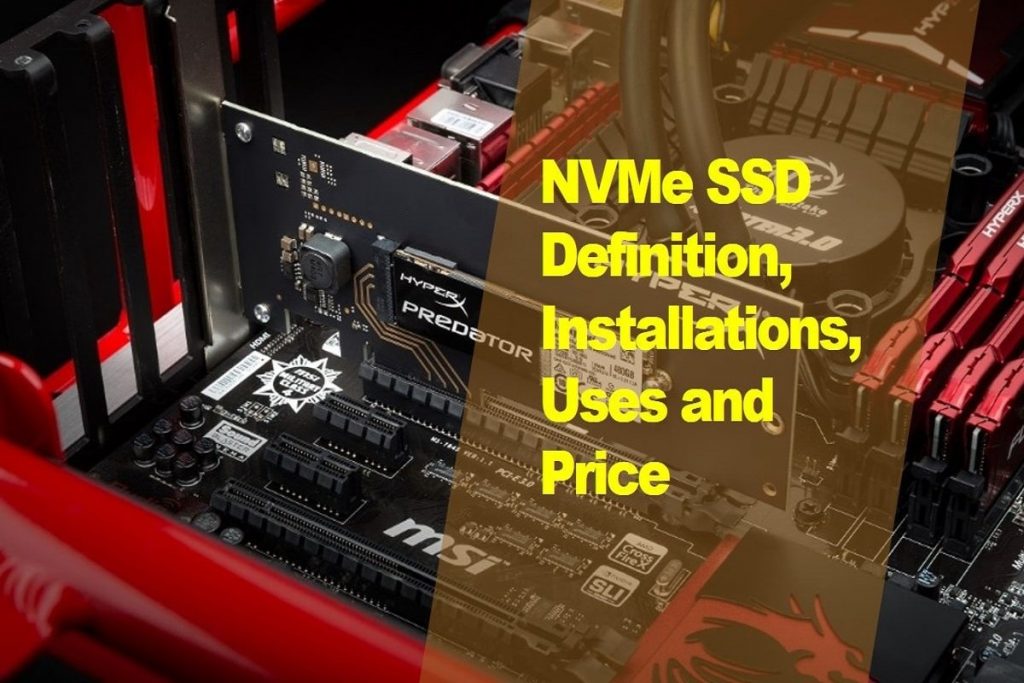
Review NVMe SSD – Definition, Installation, Uses and Price. Cancel reply