When select a video downloader to save online videos for offline viewing on your computer, the priority that most people would consider should be the security of the program. As there are so many video downloaders launched for people to choose to use, many of us still step back because we are hesitating about whether the software would do harm to our devices, like bringing the virus or spyware. So today, we offer this review on the security of VideoHunter, which is a newly-launched downloader this year, but gradually grasps people’s sights and has attracted a number of new users. Is VideoHunter safe? Let’s dig out in this blog.
What People Expect from A Secure Video Downloader?
People today pay high attention to the security of the downloaded software on their devices, so what qualities should a secure video downloader should be? Here are several aspects that people would take into consideration when they choose an eligible and reliable downloader.

#1. No Ads
Messy ads would not only interrupt the software usage experience of users, but also hide some potential danger to your devices. For example, if you mistakenly click on a malicious ads and navigate to a site with virus or trojan horse program, your privacy information may be leaked because the hacker could spam on you through such platform. So a clean interface without ads could improve the user experience, and also reduce the risk of being navigated to third-party platforms filled with virus.
#2. No Virus
Some hackers would hide some virus inside the program to drag down the performance of your devices. Therefore, a secure video downloader should surely be the one which is completely virus-free. This can also help to make sure the devices would not be attacked or break down because of the affection of the virus.
#3. No Add-on or Bundled Malicious Software
To earn more profit, some bad software developers would cooperate with others by adding some bundled add-ons or software for improving the traffic of other products. Sometimes the bundled add-ons and software would be secure, but if they are not, your devices would easily be attacked, thus lead to a dis-pleasant consequence.
#4. No Spam or Functions That Would Steal Privacy
In order to steal users’ privacy data for doing illegal events, some hackers would add spam or functions inside the app to steal your personal information from your devices. So to ensure this would not happen, you have to make sure the program you are using has no such features. This is a way to protect yourself from privacy disclosure.
Is VideoHunter Safe?
After going through these points that people would not expect to see in the future, we now could exactly know what people would require from a secure video downloader. So we now bring the analysis of a video downloader for you, which is VideoHunter. Does this software meet such secure rules? We will find out next one-by-one.

Ads? No! VideoHuter has an entirely clean interface without a piece of advertisement on its page.
Virus? No! VideoHunter has been carefully developed for making sure no virus would be contained.
Bundled add-on or software? No! You don’t need to install extra add-on or software before using VideoHunter – just one single VideoHunter.
Spam function? No! VideoHunter has no way to spam on users’ personal data and it won’t collect any personal information illegally.
Therefore, VideoHunter could completely meet these secure rules and is a 100% safe video downloader for you all.
VideoHunter Features
As you feel more relieved with VideoHunter now, or may have been considering to try this reliable video downloader, why not go through its highlight features to see if it can meet your requirement here?
#1. High Resolutions Provided and 1000+ Sites Supported
VideoHunter offers really high resolutions, including 1080p, 2K, 4K, and 8K to help its dear users to download online videos for over 1,000+ sites. From the popular video streaming platforms like YouTube, Dailymotion, Niconico, etc. to some social media platforms such as Facebook, Twitter, Instagram, Reddit, etc., VideoHunter can perform to help save video/audio from them.
#2. Convert YouTube Music to MP3
VideoHunter supports to extract YouTube music videos to MP3 format with the highest 320kbps. Therefore, by downloading your favorite songs with VideoHunter, you can gain an enjoyable playback experience offline at anytime and anywhere.
#3. 6X Faster Downloading Speed and Batch Download
VideoHunter performs with a really fast speed, not only in its in-app navigation, but also its converting and downloading speed. To our surprise, the downloading speed of VideoHunter can reach 6X faster! In addition, accompanied with the batch download feature, users can even save much time in downloading online resources.
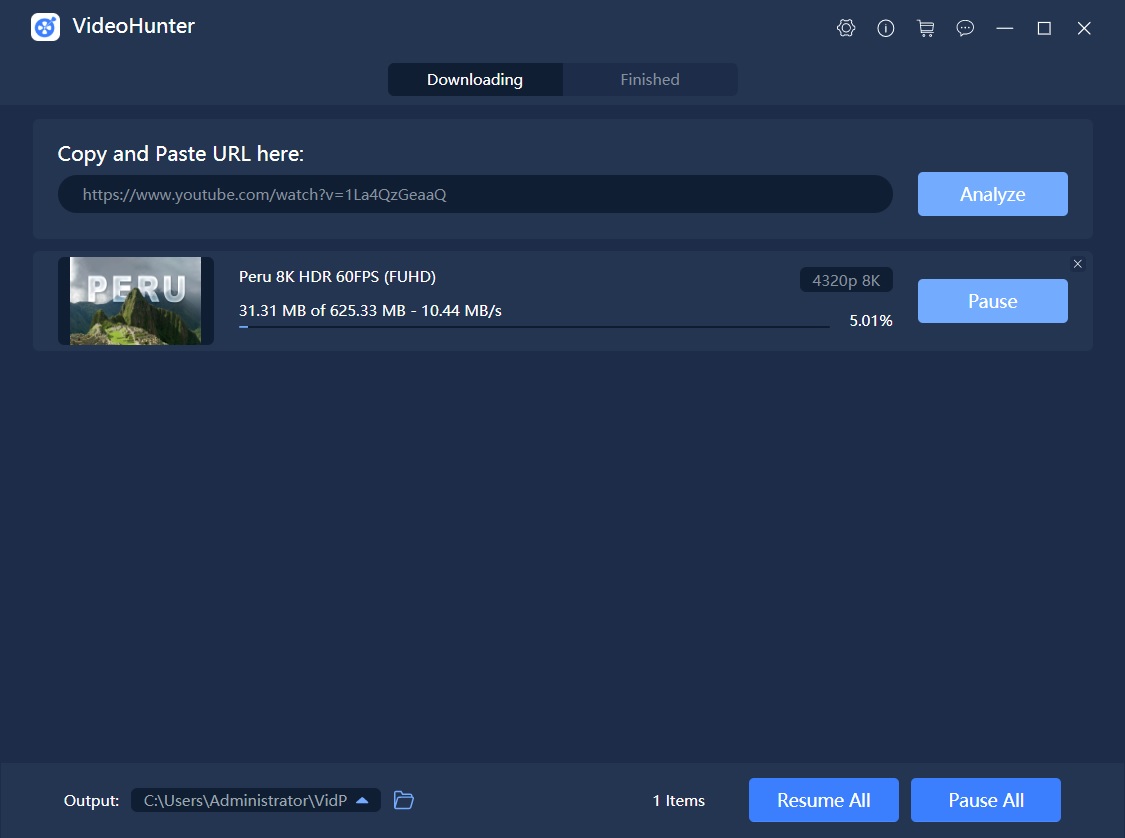
#4. Built-in Converter on Mac
VideoHunter for Mac now is testing a built-in converter, and this feature will be added to Windows version in the very near future. Accordingly, the built-in converter of VideoHunter can provide 20+ output formats to let users convert their local video/audio files to. This brings convenience to those who want to transfer their media files for playback on more devices or media players.
#5. The Ability to Download Subtitles in SRT
VideoHunter also has the ability to download embedded subtitles from platforms like YouTube, TED, and CNN. So for people who want a subtitle copy of the video, VideoHunter can help save it in SRT format without hassle.
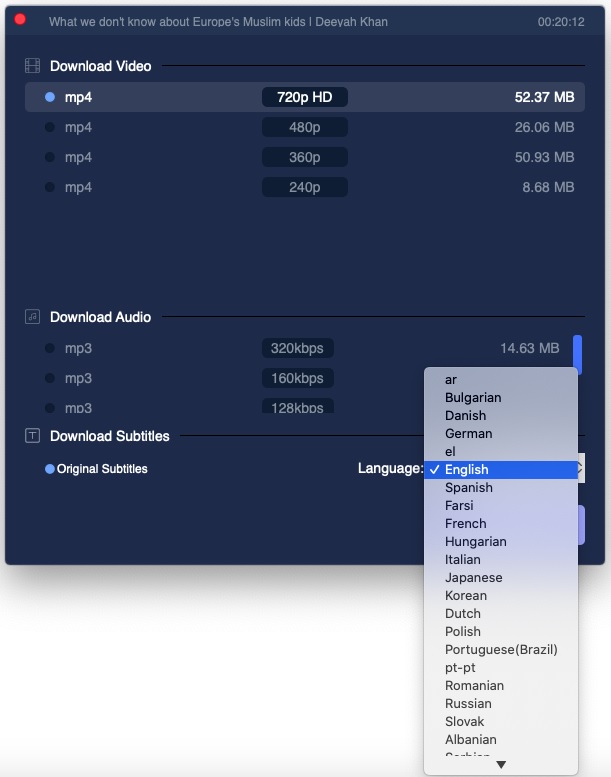
VideoHunter will be an ideal choice for you, who want to search for a reliable, secure, and multifunctional video downloader on desktop!
Steps to Download Online Videos with VideoHunter
In addition, VideoHunter is also a great choice for green hands because its interface is intuitive and the functions are quite simple to use. Now I will show you the tutorial on how to download online videos with VideoHunter.
STEP 1.
Go to the website that is supported by VideoHunter. Then, you need to access the online video you want to download. When you are in its video page, directly give a click on the address bar for copying the URL of the online video.
STEP 2.
Then, move to VideoHunter and enter its downloader’s main feed. Now just paste the URL of the online video to the frame bar, and hit the “Analyze” icon to convert the online video immediately.
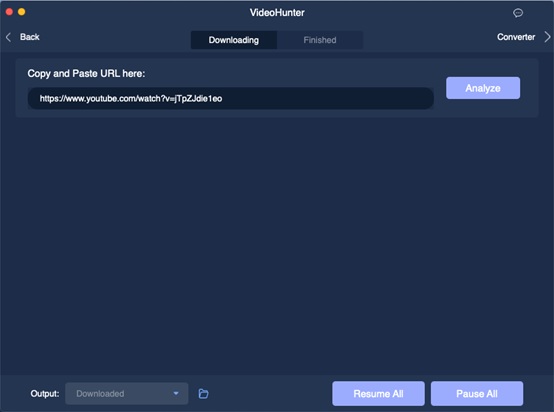
STEP 3.
Just wait for seconds, VideoHunter will show the output choices to you. Select your desire option, and move down to click the “Download” button. Then, the online video will be downloaded right away.
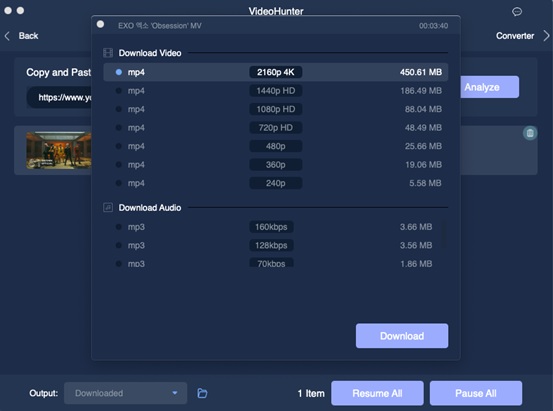
VideoHunter is such a simple tool with multifunctional functions. More importantly, it is 100% safe to use. Therefore, if you are still hesitating about which secure video downloader to choose, you can try VideoHunter. It will bring more than you need.
Kamran Sharief
Related posts
Sidebar
Recent Posts
The Rise of Legal Tech Startups: What Law Firms Need to Know
Introduction The legal profession, often rooted in tradition and resistant to change, faces a technological revolution. Legal tech startups are…
Shiba Inu vs. Dogecoin: The Battle of the Meme Coins
In the realm of cryptocurrency, there has been an ongoing battle between two popular meme coins, Shiba Inu and Dogecoin….




Review Is VideoHunter Safe?.